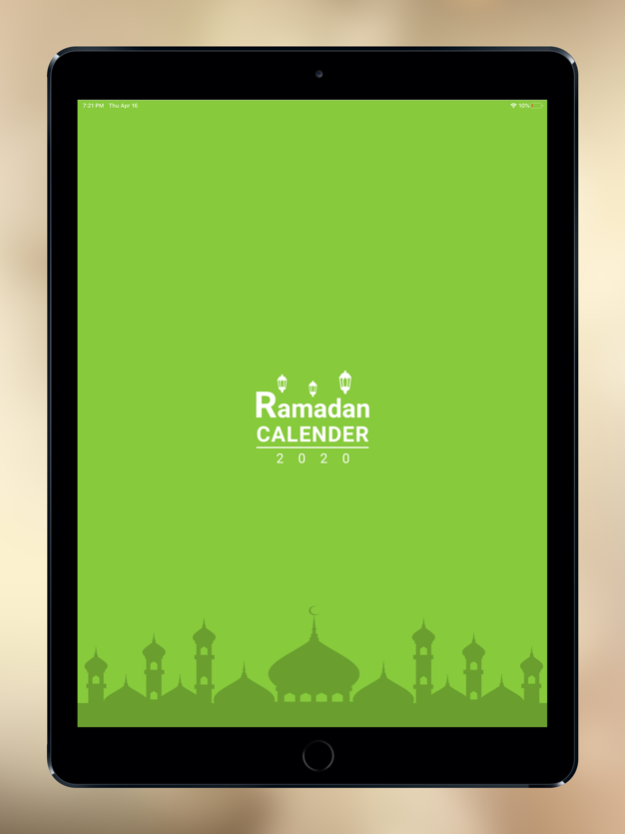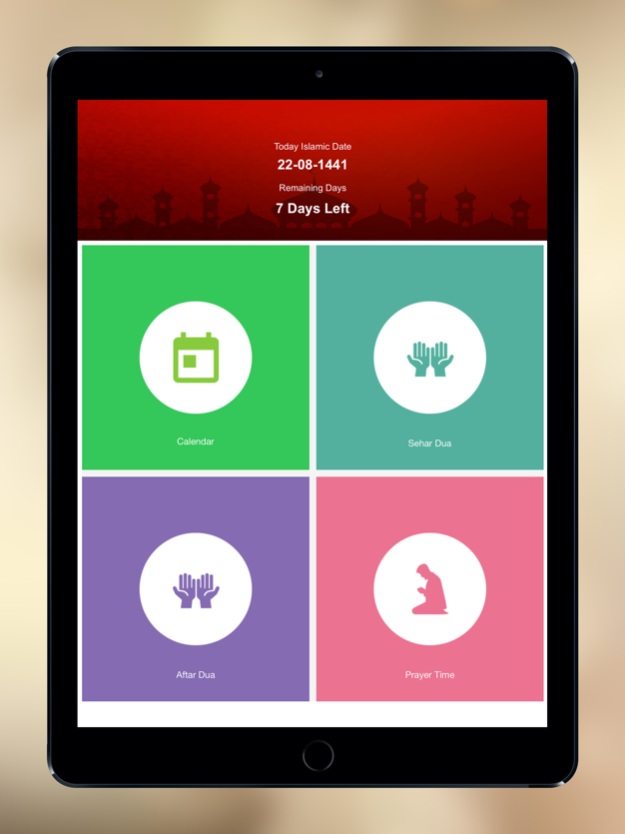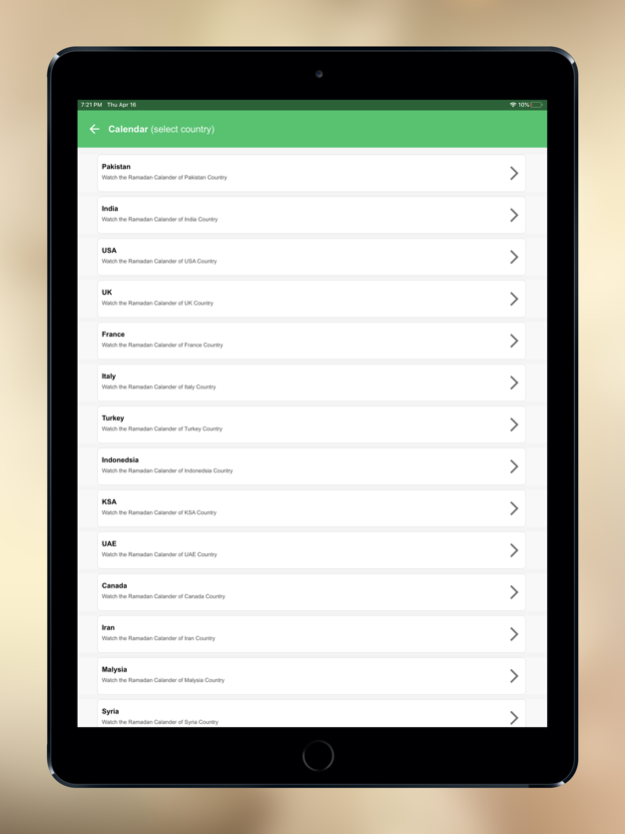Ramadan Calendar 2020:Azan,Dua 1.3
Free Version
Publisher Description
Ramadan is the month of blessings for all Muslims. Yes, off course it is the most awaited month for Muslims. Across the world Muslim celebrate this month by sincerity and devotion. Those Muslims who have physical capability are required to observe fasting and reflects spiritually. It’s a time for devoting themselves to worship and pray to ALLAH from dawn to dusk.
This app named by: Ramadan Calendar 2020: Azan, Dua has the accurate prayer & Ramadan time feature in which you may see accurate timings for sehar and iftar. It has the feature through which you can select your country or any random country to check the updated and latest Ramadan Calendar 2020. You can also check the Prayers times, Ramadan times 2020 and Sehar and Iftar time table 2020. It also has the feature to view remaining days of Ramzan. You can also view current Islamic date according to the Islamic calendar year 2020.
Let’s take a view of some simple but important feature of our app “Ramadan Calendar 2020: Azan, Dua”
- Calendar: There’s a Hijri calendar / Ramadan calendar 2020 for all Muslims. There is a large list of countries. Every country has the separate calendar to view prayer timings according to current time zone. This is for the ease of every Muslim to manually control your time zone for your prayer times.
- Sehar Dua: Get notification about Sehar time and sehar dua. Recite dua for sheri: “Wa bissawmi ghadann nawaitu min shahri Ramadan”. Translation: "I Intend to keep the fast for month of Ramadan". May ALLAH Subhanahu Wa Ta'Ala bless you with more rewards and forgive your sins.
- Iftar Dua: Get notification about Iftar time and Iftar dua. Recite dua for Iftar: Allahuma inni laka sumtu wa' bika aamantu wa' aalaika tawakkaltu wa' ala rizqika aftartu –
Translation: "O Allah! I fasted for you and I believe in you and I put my trust in You and I break my fast with your sustenance”.
- Prayer Time: All Muslims should offer their prayer on time, so we provide you the feature to make remember your prayer time by alarm with Azan sound. There will be a requirement to access your current location or you can manually put your current country location by selecting your country from calendar feature for accurate prayer time.
- How to use the App:
● Launch Ramadan Calendar 2020: Azan, Dua App
● Select Ramadan Calendar
● Select your country.
● Select Sehar Dua feature to recite dua for Sehar and to see sehar time.
● Select Iftar Dua feature to recite dua for Iftar and to see Iftar time.
● You can also see accurate time for prayers according to your time zone by selecting “Prayer time” feature
May 2, 2020
Version 1.3
New Stability Fix
About Ramadan Calendar 2020:Azan,Dua
Ramadan Calendar 2020:Azan,Dua is a free app for iOS published in the Food & Drink list of apps, part of Home & Hobby.
The company that develops Ramadan Calendar 2020:Azan,Dua is CanvasMi LLC. The latest version released by its developer is 1.3.
To install Ramadan Calendar 2020:Azan,Dua on your iOS device, just click the green Continue To App button above to start the installation process. The app is listed on our website since 2020-05-02 and was downloaded 0 times. We have already checked if the download link is safe, however for your own protection we recommend that you scan the downloaded app with your antivirus. Your antivirus may detect the Ramadan Calendar 2020:Azan,Dua as malware if the download link is broken.
How to install Ramadan Calendar 2020:Azan,Dua on your iOS device:
- Click on the Continue To App button on our website. This will redirect you to the App Store.
- Once the Ramadan Calendar 2020:Azan,Dua is shown in the iTunes listing of your iOS device, you can start its download and installation. Tap on the GET button to the right of the app to start downloading it.
- If you are not logged-in the iOS appstore app, you'll be prompted for your your Apple ID and/or password.
- After Ramadan Calendar 2020:Azan,Dua is downloaded, you'll see an INSTALL button to the right. Tap on it to start the actual installation of the iOS app.
- Once installation is finished you can tap on the OPEN button to start it. Its icon will also be added to your device home screen.